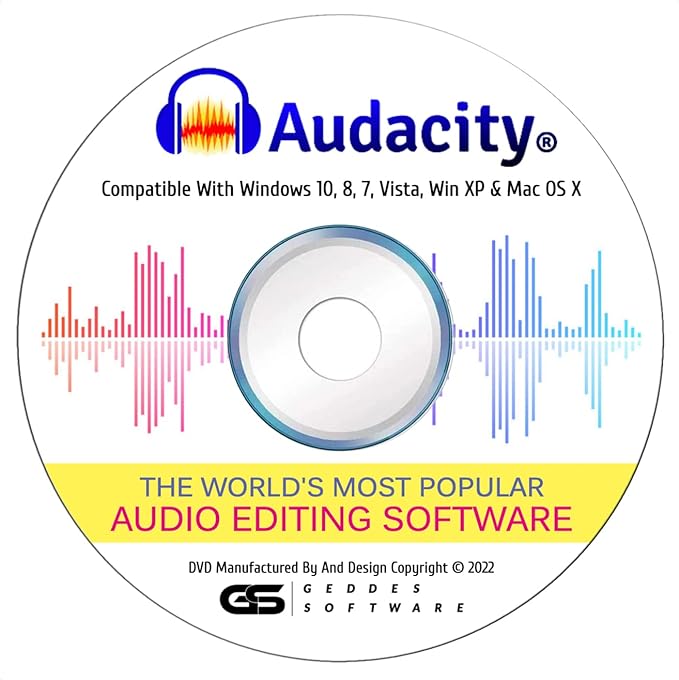Step into the world where creativity meets technology. Our blog is your gateway on how to produce music at home for beginners. But whether you’re a beginner exploring the basics or a seasoned producer seeking advanced tips, join us on a rhythmic journey of creating beats and melodies within the confines of your own creative space.
How to Produce Music
How To Produce Music at Home for Beginners – Top 5 Essentials
- Computer: Invest in a powerful computer with sufficient processing power and RAM to handle your digital audio workstation (DAW) and plugins.
- Audio Interface: Get a quality audio interface for clear sound input and output, connecting your instruments and studio monitors.
- Headphones: Invest in studio-grade headphones for accurate monitoring and precise sound editing.
- Microphone: Choose a versatile microphone suited to your recording needs, ensuring crisp vocals and instrument capture.
- Digital Audio Workstation (DAW): Select a DAW that aligns with your preferences and workflow, offering a robust platform for composing, recording, and producing your music.
For an in-depth guide on the perfect set-up for a home music studio, check out our article here.
Home Music Studio – Top 5 Essentials
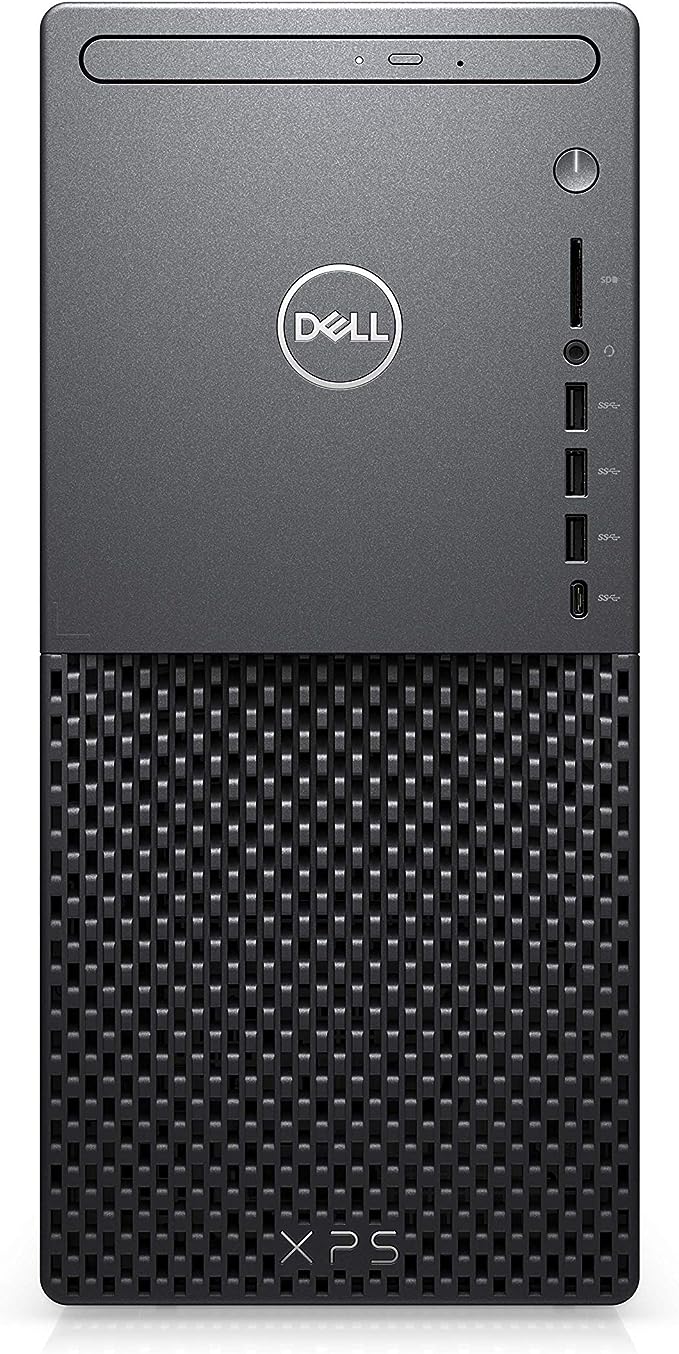
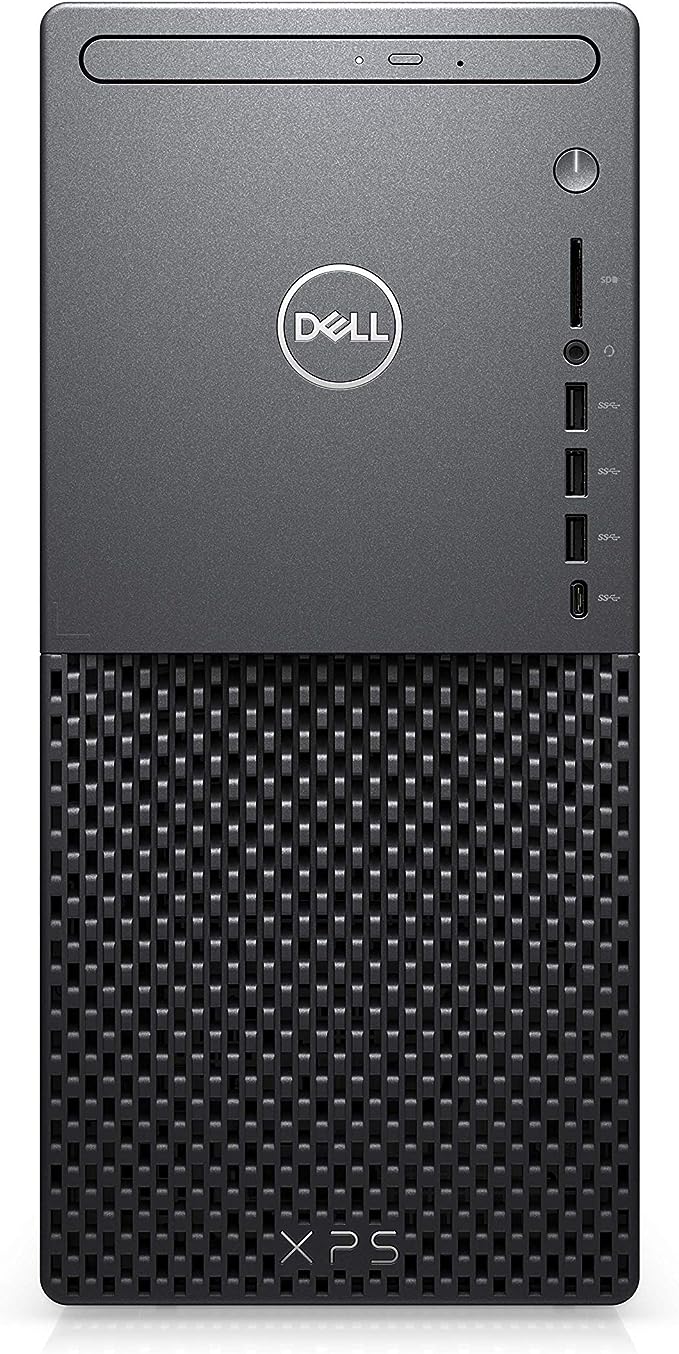








What Does It Mean to Produce Music?
To produce music means to create it. In the past, producing music required access to expensive studios and equipment only available to professional musicians.
However, with today’s technology, producing music has become more accessible than ever before.
With a computer and the right software, anyone can create professional sounding tracks from the comfort of their own home.
Can You Produce Music at Home Without Instruments?
Yes! While music often includes incorporating recorded instruments and vocals, creating a track using only digital sounds is possible.
This is done using a MIDI controller, which allows you to input notes and create melodies without playing an instrument.
What Do You Need to Get Started Producing Music at Home?
You will need a computer and some music production software to produce music.
In addition, you may find it helpful to have a MIDI controller, audio interface, and studio monitors.
While you can get started with just a computer and some software, having high-quality equipment will help you to create better-sounding tracks.
Can Anyone Produce Music at Home?
Yes! While producing music does require some knowledge and skills, with the right resources, anyone can learn to produce their tracks.
Several online tutorials and resources (like this one) can help you get started.
So, if you’re interested in making music, there’s no need to be intimidated – just get started and learn as you go.


How Long Does it Take to Produce a Song?
The amount of time it takes to produce a song will vary depending on the complexity of the track.
Simple tracks can be produced relatively quickly, while more complex tracks may take several hours or even days to complete.
Is Making Music Easy or Hard?
Like anything else, producing music takes practice and patience.
However, with a bit of effort, anyone can learn to produce professional-sounding tracks. It’s important to start slow and learn the basics before tackling more complex tracks.
With time and practice, you will gradually build up the skills and knowledge you need to produce music that sounds great.
There is no simple answer to this question.
While some people seem to have a natural talent for music, others find it more difficult.
For some people, making music may be easy at first but become more challenging as they improve their skills.


And for others, the opposite may be true – they may find it hard to get started but then find their groove as they practice more.
Ultimately, making music is easy or hard is up to the individual.
Some people may find it easier than others, but everyone can achieve success if they’re willing to put in the work.
So if you’re wondering whether or not you should pursue a career in music, the best answer is probably “yes”!
You may have to work a bit harder than others, but it’s worth it.
Who knows, you may even find that making music is easier than you thought!
Do I Need a Home Music Studio to Produce Music?
No, you don’t need a home music studio to produce tracks.
However, having a dedicated space to work on your music can be helpful, especially if you plan on recording vocals or instruments.
If you don’t have a lot of space, you can use a small vocal booth or acoustic treatment to help reduce sound reflections and improve the quality of your recordings.
Can I Produce Music at Home Without Any Equipment?
Producing music is fun, but it’s not always easy to know where to start if you don’t have any equipment.
Fortunately, there are plenty of ways to produce music without any fancy gear.
Here are a few tips:
- Start by finding some good online resources. There are many great tutorials that can teach you the basics of producing music. YouTube is a great place to start, and there are also plenty of websites and forums where producers share their tips and techniques.
- Get creative! One of the best things about producing music is that you can experiment with different sounds and styles until you find something you like. Don’t be afraid to try new things – you might just come up with something great.
- Use your computer. If you don’t have any other equipment, your computer can be an excellent tool for producing music. Many software programs allow you to create and edit music using your keyboard and mouse.
- Don’t give up! Producing music can be challenging, but it’s also a lot of fun. If you keep practising and experimenting, you’ll eventually get the hang of it.
What are the Basics of Producing Music?
There are some basics that you need to know to produce music.
One of the most important things is understanding the equipment you are working with.
Make sure you know how to use each piece of equipment and understand the different sounds it can create.


Another important thing is to be familiar with the different musical genres.
This will help you determine what type of sound you want to create and what instruments you need to use.
It would help if you also learned about the history of music and how different styles have evolved.
Finally, it’s crucial to develop your style. Experiment with different sounds and techniques until you find something that works for you.
Is There a Right or Wrong Way to Produce Music?
There is no right or wrong way to produce music.
Everyone has their unique approach and method of creating music. Some people may prefer to start with a basic melody and build from there, while others may start with a beat and add layers on top.
There is no wrong way to do it, as long as a result sounds good!
Experiment and find what works best for you, and don’t be afraid to try new things. You may be surprised at what you can come up with!
What Type of Music Can I Produce?
There are a variety of music genres that you can produce yourself, depending on your interests and skills.
If you’re a fan of electronic music, you can use software to create your tracks.
If you’re more into traditional instruments, you can learn to play an instrument and record your music.


You can also produce remixes of existing songs or create covers of popular songs.
The sky is the limit for the type of music you can have!
What is the Best Software to Produce a Song at Home?
Music production software is a program that allows you to create music.
It typically includes recording, editing, and sequencing MIDI notes and audio samples.
Several different music production software programs are available, so it’s essential to find one that fits your needs and preferences.
There is no one-size-fits-all answer to this question, as the best software to produce a song will vary depending on your individual needs and preferences.
However, some popular options include Apple’s Logic Pro X, Avid’s Pro Tools, and Steinberg’s Cubase.
Each program has its strengths and weaknesses, so it’s essential to research before deciding which one is right for you.


For example, Logic Pro X is known for its powerful editing features, while Cubase is favoured for its MIDI capabilities.
So ultimately, the best software to produce a song depends on your specific needs and preferences.
Do your research, try out a few different programs, and find the one that works best for you.
What is the Difference Between Mixing and Mastering?
There is a big difference between mixing and mastering a song.
Mixing is adjusting the levels of the individual tracks in a recording.
At the same time, mastering is the process of creating a final, polished version of a recording that is ready for distribution.
Mastering is typically done by an experienced engineer who has access to specialized equipment.
The aim of mastering is to create a balanced, uniform sound that will translate well to different playback systems
Mastering can involve EQ adjustments, compression, limiting, and other processes.
Mixing is often done by the artist or producer of a recording. The goal of mixing is to create a cohesive sound from all individual tracks. This involves adjusting levels, panning, effects, and more.
Both mixing and mastering are essential steps in the recording process.
They can each make a big difference in the sound of a final product.
It is vital to work with an experienced engineer who can help you achieve your desired sound.
What are Some Tips for Producing Better-Sounding Tracks?
There are a few things you can do to help make your tracks sound better. Here are some tips:
- Use high-quality samples and instruments. This will help give your track a more professional sound.
- EQ your tracks properly. This will help ensure each instrument is sitting in the right place in the mix and that everything sounds balanced.
- Use compression and limiting. This will help make your track sound louder and more consistent.
- Use reverb and delay effects sparingly. These effects can help add depth and dimension to your track, but too much can make it sound muddy or washed out.
- Make sure your mix is mastered correctly. This will ensure that your track sounds good across all playback devices.
Following these tips will help you produce better-sounding tracks that will stand out from the crowd.
What are Some Excellent Apps to Produce Music?
There are several different apps available for producing music, such as:
These apps typically include recording, editing, and sequencing MIDI notes and audio samples.
Producing music, it’s essential to find an app that fits your needs and preferences.
How to Produce Music on GarageBand
GarageBand is a popular app for producing music. It includes recording, editing, and sequencing MIDI notes and audio samples.
This section will show you how to use GarageBand to create a basic track.
- Open GarageBand and create a new project.
- Select the “Electric Piano” instrument and record a short melody.
- Next, add a bass track by selecting the “Bass” instrument.
- To add drums, select the “Drums” instrument and record a drum beat.
- Finally, add some text to the track by selecting the “Text” instrument.
- Save your project and share it with your friends!
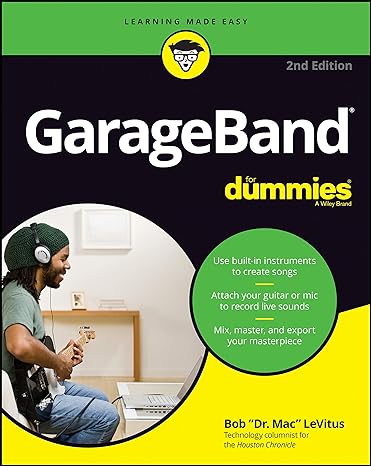
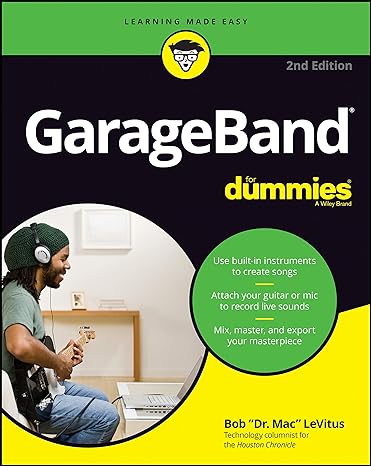
GarageBand For Dummies
Look inside to discover how to lay down a beat with the virtual drum kits, layer on sweet sounds with built-in virtual instruments, and attach simple hardware to record vocals or live instruments on a Mac, iPad, or even an iPhone.
Producing music can be fun and easy, especially with the help of apps like GarageBand.
By following the steps above, you can create a basic track that you can share with your friends.
It’s essential to take your time and experiment until you find a workflow that works for you.
How to Produce Music on FL Studio
This section will show you how to produce music on FL Studio. We’ll cover everything from choosing the suitable instruments and sounds to mixing and mastering your track.
By the end of this guide, you’ll be able to create professional-sounding music that is ready for release.
When producing music on FL Studio, you first need to choose the suitable instruments and sounds.
You can either use the built-in instruments and sounds that come with FL Studio or use your samples and sound fonts.
If you’re using your samples, make sure they are high-quality and compatible with FL Studio.
Once you’ve chosen your instruments and sounds, it’s time to start composing your track.
To compose your track, you’ll need to use the Pattern Editor. The Pattern Editor is where you’ll add all of your instruments and sounds and arrange them into patterns.
Patterns can be as long or as short as you want, and you can have multiple patterns playing simultaneously.
Once you’re happy with your pattern, you can then render it out to an audio file.
Once you’ve composed your track, it’s time to start mixing and mastering it.


FL Studio 20 – Producer Edition (Boxed) Bundle with Closed-Back Monitoring Headphones
Bundle Includes: FL Studio 20 Producer Software (Boxed), TX-100 Closed-Back Studio Monitor Headphones, and Universal 4-Port USB 3.0 Hub with Individual Switches and LED Lights
Mixing is the process of adjusting the levels of each instrument and sound so that they all work together nicely.
Mastering is the process of making sure that your track sounds good on all types of speakers and playback systems.
If you’re not sure how to mix and master your track, there are plenty of tutorials and guides online that can help you.
By following this guide, you’ll be able to produce professional-sounding music on FL Studio.
So what are you waiting for? Start composing your track today!
How to Produce Music on Ableton Live
Producing music on Ableton Live is a fun and creative process. Here are some tips to help you get started:
1. Experiment with different sounds and pre-sets.
Ableton Live offers a wide range of sounds and pre-sets, so experiment until you find something that inspires you. You may also want to try creating your sounds using the synthesizer.
2. Use loops and samples.
Ableton Live offers a wide range of loops and samples that you can use in your music. You can find these under the “Library” tab.
3. Create melodies and harmonies.
One of the best things about Ableton Live is that you can easily create melodies and harmonies. Try using the piano roll or the step sequencer to create unique sounding melodies.
4. Arrange your song.
Once you have all of your elements, it’s time to arrange your song. This is where you decide the order of the sections and how long each section should be.
5. Mix and master your track.
After arranging your song, it’s time to mix and master it. This is where you adjust the levels of the individual tracks and add effects.
6. Use effects to enhance your music.
Ableton Live offers a variety of effects that you can use to enhance your music. These include delay, reverb, and filters. Experiment with different effects until you find something that you like.
7. Export your song.
Once you’re finished mixing and mastering your song, it’s time to export it. This will create a stereo WAV or AIFF file that you can use in other applications or listen to on your computer or mobile device.
Congratulations! You’ve now learned how to produce music on Ableton Live. Start experimenting and see what you can create.
What is the Best Way to Learn How To Produce Music?
Producing music is something that anyone can do. With the right tools and some practice, you can create your music and share it with the world.
Several different software programs and online tools can help you get started. You can also find online tutorials that teach you the basics of music production.
If you’re interested in producing your music, start experimenting with different sounds and rhythms.


You don’t need to be an expert musician to produce great sounding music. Just have fun and experiment with what you know.
You may also want to join an online community or forum where other producers hang out. This can be a great way to learn more about music production and get feedback on your work.
Making music may be fun and provide an outlet for creativity. If you’re interested in getting started, many resources are available to help you get started.
Just be sure to have some patience and practice regularly. You’ll be surprised at how quickly you can improve your skills.
How to Start Producing Music at Home on a Budget
If you’re interested in making your music but don’t want to spend a lot of money on equipment, there are a few ways you can get started without breaking the bank.
One option is to use free or low-cost music production software such as Audacity or GarageBand.
These programs can be used to record and edit your songs, and they come with a variety of features that can help you get started with music production.
Another option is to buy used musical gear from pawn shops or online auction sites like eBay.
You may be able to find some fantastic deals on used equipment this way, and it can be an excellent way to get started without spending a lot of money upfront.
Finally, if you’re willing to invest a little money, you can buy a starter kit from a music store.
These kits typically include a few essential pieces of equipment, such as a microphone, headphones, and an audio interface.
How Much Does It Cost to Produce a Song?
The cost of producing a song can vary depending on the type of equipment you use and the level of expertise.
However, in general, the cost of producing a piece of music can range from a few dollars to several hundred dollars.
It’s important to remember that you don’t need to spend a lot of money producing great-sounding music.
Several free or low-cost options are available that can help you get started. With some practice and experimentation, you can create great-sounding music without spending a lot of money.
What are Some Tips for Producing Music at Home?
Here are a few tips for producing music:
- Start with a simple idea. Don’t try to do too much at once. Start by recording a simple melody or rhythm and build from there.
- Experiment with different sounds and rhythms. Don’t be afraid to try new things. The more you experiment, the better you’ll become at producing music.
- Get feedback from others. Ask friends or family members for their opinion on your work. You can also join an online community or forum to get feedback from other producers.
- Practice regularly. The more you practice, the better you’ll become at producing music.
- Don’t be afraid to make mistakes. Everyone makes mistakes when they’re learning something new. Just keep practising, and you’ll eventually get the hang of it.
How to Produce Music at Home for Beginners – Summary
Producing music is be a fun and gratifying.
If you’re interested in getting started, several resources are available to help you get started.
For an in-depth guide on the perfect set-up for a home music studio, check out our article here.
As we conclude this beginner’s journey into the realm of home music production, remember: YOUR CREATIVITY KNOWS NO BOUNDS.
Armed with essential knowledge, a modest setup, and passion, you’re equipped to embark on an exciting musical adventure.
Start crafting your tunes, experimenting with sounds, and revel in the joy of producing music at home.
Let your journey begin!